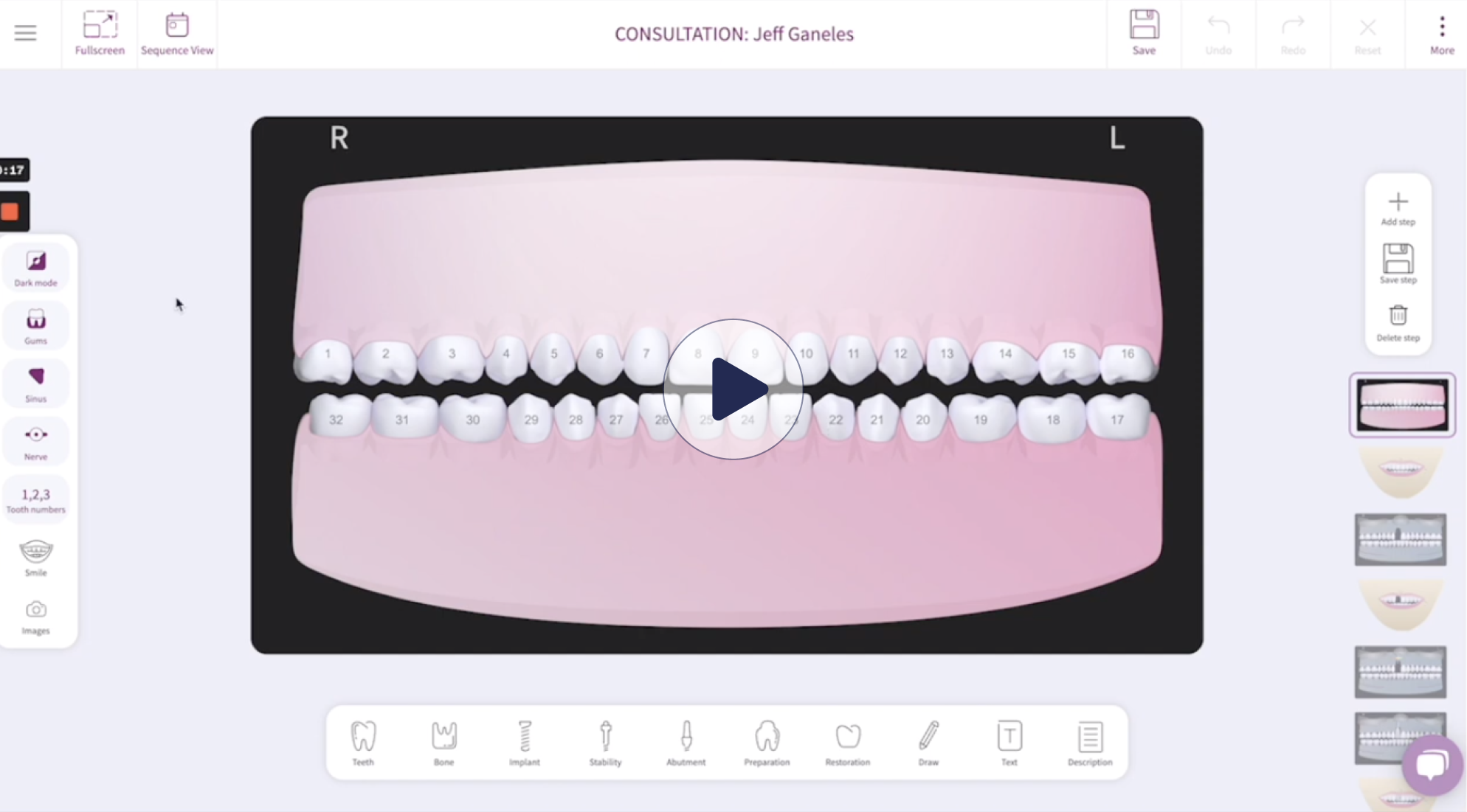OSTELL
Project
Interactive and unique tool in the dental sector
Type of project
Interactive platform
Our contributions
UX & UI / Development / Architecture

About the client
Ostell Connect is a cloud platform designed to help dentists and dental hygienists explain and visualise dental treatment to their patients, answering their most recurring questions: How long will it take? How will it look? How much will it cost? Will it hurt?

The Mission
Already in 2019, discussions were initiated about a possible collaboration but it was not before early 2021 that QueensLab and Osstell finally joined forces in the creation of the Consultation module - an interactive and unique tool in the dental MedTech sector, designed to help dentists and dental hygienists explain and visualise dental treatment to their patients.


The Challenge
A number of people have been involved in the development of the cloud platform Osstell Connect over time. We have talked to Martin Gabre, the solution architect and development manager at Osstell who is a very central character in the development of the Osstell Connect platform but also in the collaboration with QueensLab and developers Nils Kjellman & Eskil Ganslandt.
So what is Osstell, what do you do and and what is the business idea, we ask Martin Gabre.
"Simply put, Osstell develops measuring instruments to measure the stability of dental implants. Where the purpose of our instrument is to avoid premature loads and shorter treatment time. In addition, we have a cloud platform Osstell Connect that will give you insights and statistics that can help you as a clinician to get better.”
Martin goes on to tell us a little bit about the background to the Consultation module.
“The background comes from a clinician in Florida, Jeffrey Ganeles, who in the 90s developed an application for consultation… Doing implant treatment typically comes at a great cost and he [Jeffrey] noticed that patients generally asked him four recurring questions..."
- How long will it take?
- How will it look?
- How much will it cost?
- Will it hurt?

The Solution
He saw a benefit from having a tool to be able to describe, visualise and explain an implant treatment for his patients, both in his role as a dentist but also make it easier to explain the cost. We basically bought the concept from him, his program was never a direct success, he did not really reach out with the marketing, he thought - so it was fun that we could take the idea further in the form of Osstell Connect. Jeffrey Ganeles has some initial comments about the background.
“One of our frustrations has always been in terms of patient management to get them to understand what it is that their problems are and then to be able to explain to them how we are going to fix it.”
He goes on to explain the problem with not having a tool good enough.
“The truth is that we have all sorts of sophisticated treatments and in dentistry in general but if we can’t get a patient to understand it then we can’t get them to value it and we subsequently can’t do it for them, or help hem with the processes. So using visual tools like interactive software has really been a big help for us, we’ve been using products like this for a long time but they haven’t been well developed. This one on the other hand I think is going to be really helpful, really useful and a really valuable part of the Osstell Connect platform.”
Martin Gabre continues:
"X-rays or bloody videos of how an implant treatment works can be a little scary, what we wanted to do with our tool was to present it in a not so scary way, with a little more 'cartoon' -ish stitched on the consultation tool itself and be able to tailor a treatment to each patient."

The Result
And this is where QueensLab comes in. A team of developers from QueensLab was responsible for R&D of the Consultation tool during 2021 and by the end of 2021 there were two versions ready, one web version and one native versions designed specifically for tablets.
A demo of how to use version 1 of the Consultation Tool is available in video format.